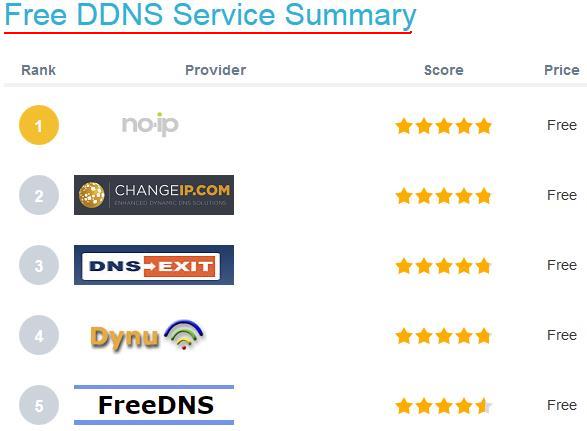Using a Smart DNS service is a great way of browsing
geo-location locked content and accessing streaming channels that
would otherwise be inaccessible to you. Unfortunately, the big
problem with Smart DNS is that it requires your IP address to work
correctly, and with most Internet Service Providers (ISP) this can
change on a regular basis. To overcome this, all Smart DNS
providers have a section on their website user area that can be
used to easily update your IP address. While this is relatively
easy to do and should cause no issues to anyone, it can become a
hassle if you have to do it regularly. This is where a Dynamic DNS
or DDNS for short, comes in. You can register a free domain name
and install a piece of software on your computer that will then
keep your IP address updated as required. At the end of this
article, we examine how to set-up a DDNS service from scratch. Our
list here contains, what we believe, are the best free DDNS
services, but we also have a list covering the best paid DDNS
services (coming soon). A paid Dynamic DNS service, doesn’t pose an
advantage to the average person, but it does allow you to register
top-level domains, have better support, do not contain
advertisements, have unlimited hostnames and domains registered
amongst many options. Most providers include different
services/limitations in their services so if you have extensive
needs, you choose one that suits all of them.
FREE DDNS services summary
No-IP
PROS
- Great application
- Software for all major platforms
- Intuitive CONS
- Requires activation every 30 days
- Only one domain choice (.ddns.net)
No-IP is one of the best and most used DDNS services and for
good reason. Their free sub-domain based Dynamic DNS service
includes features not found elsewhere such as URL and port
forwarding that makes it ideal for home networks. With their paid
options even more such as email and SSl upgrades are supported.
Their service is easy to use, and the client is very easy to set-up
meaning the average person will have no problems with settings it
up. The only downside we could find with No-IP was the fact that
you have “reactivate it” every 30 days to keep it alive and
running.
ChangeIP
PROS
- Very flexible
- Quick and easy
- Large choice of domains CONS
- Hard to navigate
ChangeIP is a service very similar to No-IP, with the major
differences being that it doesn’t support forwarding, and we found
the website to be a little harder to navigate. Overall though
ChangeIP has a very flexible Dynamic DNS infrastructure and can
provide most people with what they need. Their sub-domain names
that you can use is probably one of the largest we have seen and
allows everything from vanity to utility. You can also use your own
domain with the low cost of $6/year.
DNSExit
PROS
- Business and personal accounts
- Free DNS for own domains or chose your own sub-domain CONS
- No port forwarding
- Signing up and navigating can be confusing
We enjoyed using DNS Exit, but we found the process of signing
up unnecessarily complicated. If you’re more technically inclined,
you will be able to see that they also support every type of DNS
entry options. Like the above options, they also allow you to use
your own domain and can provide other hosting and DNS services (of
course these will cost money). Their subdomain names aren’t as
attractive as elsewhere (.linkpc.net, .publicvm.com) but they do
the job required and are easy to memorize. Their other big downside
is the fact they do not support port forwarding. Overall the
general consensus is that they are very good, and most people
report having a fantastic uptime with them.
Dynu
PROS
- Port forwarding
- Lots of domain options CONS
- Old school design gives negative impression
Overall we found that Dyno gives a great service with plenty
of ticks for domain options and URL and port forwarding. Like DNS
Exit, you can also register your own domain for their DDNS service
at absolutely no cost. Unfortunately, we felt that their website,
navigation and client flow has been stuck in 1997 which is never a
good indication of a service.
FreeDNS .Afraid
PROS
- Community run
- Extremely large number of domains available CONS
- Community run
- Everyone shares their personal domains
The best and worse feature of FreeDNS.Afraid is the same
thing: it is community run. While this is great as it means that
everything is free (though donations are highly encouraged), the
systems have been designed with the users in mind, and there is
plenty of support available. On the downside, it means that your
personal domain (if you own one) is shared and open to everyone
else to use and users are more technically knowledgeable.
Conclusion
While Smart DNS services are great, they can be very annoying
to use if your IP keeps changing thanks to your ISP. A free DDNS
service can make light of this problem in mere seconds not to
mention a number of other great uses it can have. If you’re still
stuck on which one to use have a look at the summary below or feel
free to leave us a comment.